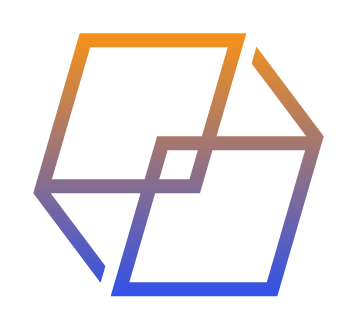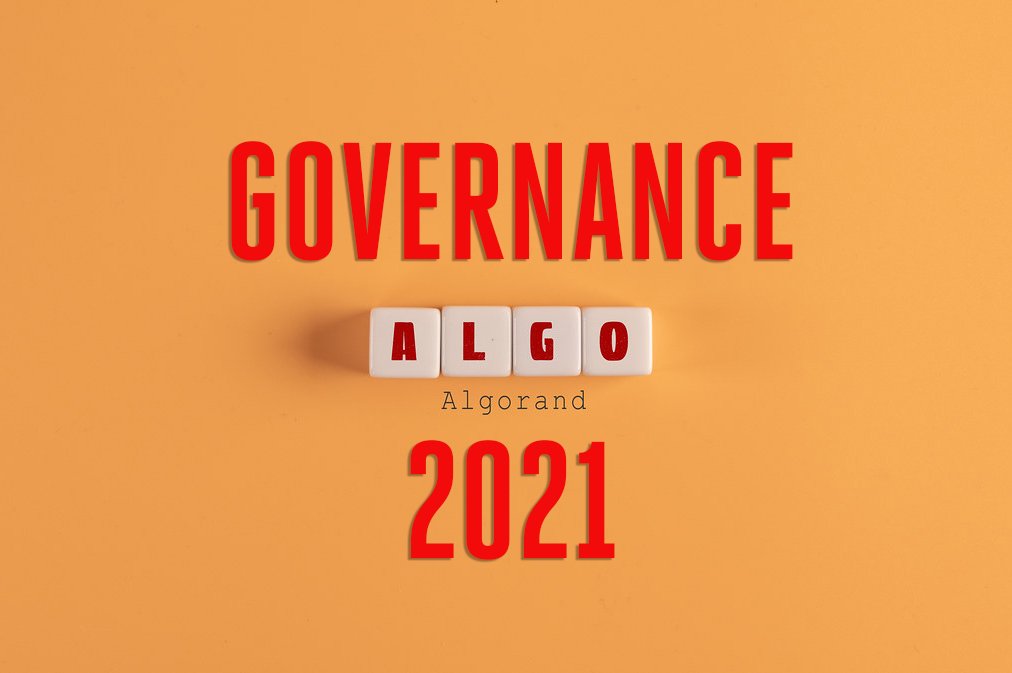A big change is coming, starting October 1, 2021, for the Algorand ecosystem. A change that confirms the direction Algorand intends to take, aimed at increasing decentralization.
We are, of course, talking about the much-discussed governance.
In this lecture we will explain what it is, how it works, and how you can participate.
1- What is Algorand governance?
First, let us try to explain what Algorand community governance is.
It is a decentralized model of governance (governance). A model in which the participating community takes charge of decisions regarding the ecosystem, through voting, and in which rewards are distributed in order to incentivize participation.
The idea came from a paper by Silvio Micali, the creator of Algorand.
For Algorand, the introduction of governance marks a radical turning point, the transition from the first to the second phase of the long-term plan that will lead, in 2030, to having all of Algo’s supply (10 bln) brought to market, and that involves a well-defined set of steps that are beyond the scope of this lecture but that we will surely explore in more detail in the future. For now, for the more curious, we simply refer to the official Algorand Foundation document on the long-term plan.
I
2019
Participation rewards
At this stage, users can only participate in the process of creating blocks(consensus).
The rewards are given to those who own at least 1 Algo in their account, as an incentive to join the Algorand system.
II
2022
Community Governance
A more mature phase of the ecosystem, in which users, not only can create blocks but can also express their opinions regarding future Algorand evolutions, through governance.
Rewards will no longer be given to those who just own Algo but to those who participate in governance, demonstrating a commitment to community development.
The transition from the first to the second phase will, inevitably, take place gradually, given the magnitude of the changes that will be introduced.
In the first governance period, from the beginning of October to the end of 2021, rewards for participation and rewards for governance will coexist.
This will be a settling-in period, in which some aspects of the ambitious project will be implemented off-chain.
Around early 2022 it will be fully launched, completely on-chain and controlled by smart contracts on Algorand’s blockchain.
2- How governance will work
Governance will take the form of time periods of three months (thus 4 quarters in a year), in which governors, those who sign up for one of these governance periods, will take votes regarding the future of Algorand.
Registration for a quarter must be done in the time window of the two weeks prior to the beginning of the quarter, i.e., the last two weeks of the previous quarter.
When you sign up, you will need to commit the amount of Algo that you decide to stake for governance (it is recommended that you keep at least 1 Algo in your address, without staking it for governance, in order to be able to pay the transaction costs necessary to carry out the voting).
Once one has signed up for a quarter, periodic voting will be required during the three months, concerning political and economic decisions about the Algorand ecosystem.
Three basic points should therefore be emphasized:
- Anyone who owns Algoes can participate in governance; the only requirement is to have your own address.
- To participate, it is necessary to register in the time window of two weeks prior to the start of a governance quarter.
- The weight of the votes cast will depend on the amount of Algo’s that are staked for governance (1 Algo is worth 1 vote).
The first session will begin in October, and to participate you will need to register between October 1 and 15. As already anticipated, this will be a special session because participation rewards and governance rewards will be added up, which we will elaborate on in the next section.
The 2022 quarters, on the other hand, will see the final replacement of participation rewards with governance rewards.
At the end of each quarter, accrued rewards will be credited.
3- Governance rewards
The most important aspect of governance is the ability to have a say in the fate of the Algorand ecosystem, however, there is another equally interesting aspect: the rewards.
As you already know, Algorand works with a system of rewards for those who holda of Algo’s in an address they own, these are participation rewards.
Because of the way Algorand’s consensus algorithm (PPoS) works, these rewards are distributed based on how many Algoes one holds, without the need to stake them.
Governance also provides a reward system that will depend on three factors:
- Amount of Algo’s committed when joining a session;
- Total quantities of Algo’s committed;
- Total rewards.
It cannot be known right away how much the rewards will amount to, since they depend on variable factors and can only be quantified at the end of governance.
In fact, in order to receive the rewards, you will have to participate in all the votes, otherwise you will be excluded from the count.
In addition, it will be necessary to keep in one’s account, until the end of the quarter, the amount of Algo committed when one enrolled in governance.
Only at the end of the quarter, therefore, will it be possible to have an accurate count of the rewards, which will be distributed a few days after the end of the session.
It should be reiterated again that after the initial trial period in which participation rewards will be added to governance rewards, the latter will totally replace the former.
But what is the approximate amount of the rewards? As already mentioned, it is highly variable but indicatively a governor can get annualized rewards, derived solely from participation in governance, between 6 percent and 24 percent of the Algo staked for governance.
If 5.6% of traditional rewards are added to these, the total APY varies between 12% and 30%.
The following image shows a graphical representation of the rewards from the first governance period, for which 60 mln Algo’s were locked in to be used as rewards to be divided among participants, based on participation fees (i.e., the amount of Algo’s committed at the time of enrollment).
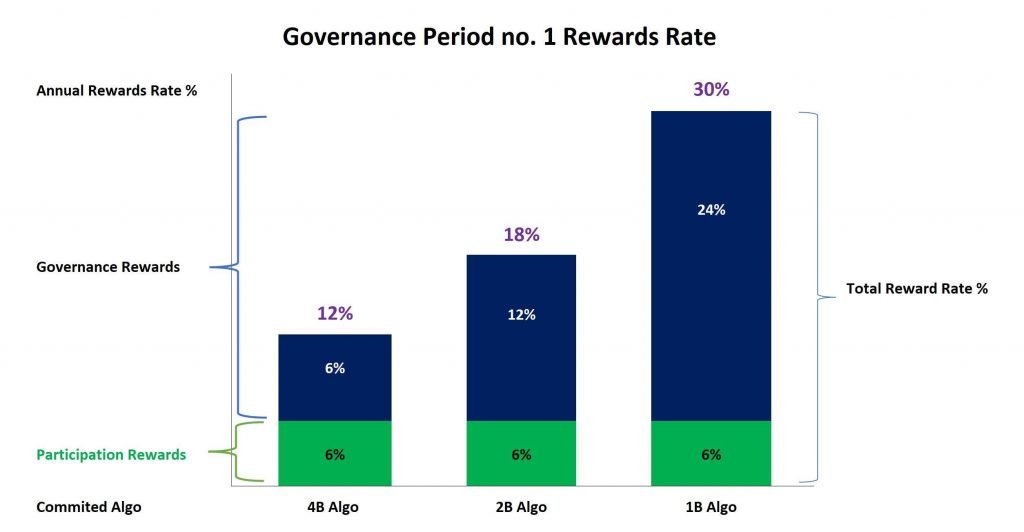
Surely someone will ask why it is necessary to block funds to participate in governance.
The reason is very simple: by blocking money that belongs to us, we show that we are interested in the project over the long term, and thus we earn the right to be able to have a say in the fate of the Algorand ecosystem.
This, too, is a clear sign of the advent of a more mature phase for Algorand, one in which the user community will play an increasingly prominent role.
An important issue is that of exchanges.
Not everyone keeps Algo’s on a wallet and thus on an address they own.
Many keep them on exchange platforms.
As mentioned earlier, the requirement to participate in governance is to own one’s own address, which is almost never the case in exchanges, where the exchange itself owns an address where all the Algo’s owned by the platform are allocated, which are then shared among users with keys internal to the platform.
However, Algorand is working with various exchanges to be able to allow them to sign up for governance and then allocate the rewards among the platform users who choose to stake a quantity of their Algo.
In this way, the rewards will probably be available even to those who do not have a dedicated wallet.
However, it will be impossible to cast one’s own vote, something for which one must register for governance with one’s address.
4- How to take part in governance
As mentioned earlier, to take part in a governance quarter you need to register within the time window of two weeks before the governance period begins (i.e., the last two weeks of the previous quarter).
To enroll one will need to go to the appropriate dashboard, through which the enrollment process can be started and voting can later be done.
It should be specified that, at present, the dashboard is designed for integration with three wallets:
- AlgoSigner (Chrome extension);
- My Algo Wall et (browser wallet);
- Algorand Wallet (mobile app);
If you do not have one of these wallets you can still participate in governance, as long as the wallet in question supports the “notes field.”
If you use a wallet that is not one of the three listed above, the enrollment process will be slightly more complicated.
Let us now see how to enroll with the three supported wallets and with other wallets.
4.1- Enroll using AlgoSigner
In case you are using AlgoSigner (Chrome extension), the steps to follow are as follows:
- Go to theURL of the governance dashboard;
- Click on the “Connect Wallet” button and select AlgoSigner;
- You will need to connect to your wallet;
- A popup will appear where you will need to choose the address to use, from those in the wallet;
- At this point the wallet will be connected to the dashboard, you will need to click on the “Commit Algos” button.
- A popup will appear in which you will have to indicate the amount of Algos to be committed (be careful to always keep at least one noncommitted Algos, for the reasons explained above);
- The wallet extension will open in which the transaction with which the Algo will be committed will have to be signed and a governance quarter will be enrolled;
- You will need to enter the password to confirm the transaction;
- You will return to the dashboard, which will stand by waiting to see the transaction you just made included in a block added to the blockchain (a matter of seconds);
- At this point, enrollment will have been completed and you will be able to participate in voting.
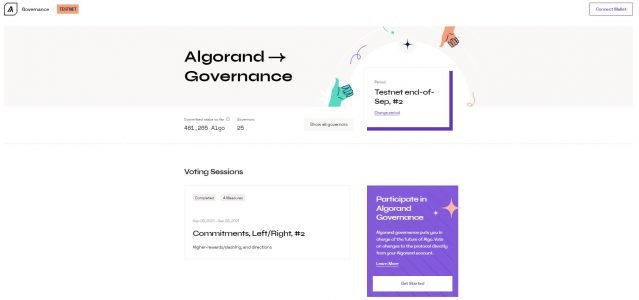
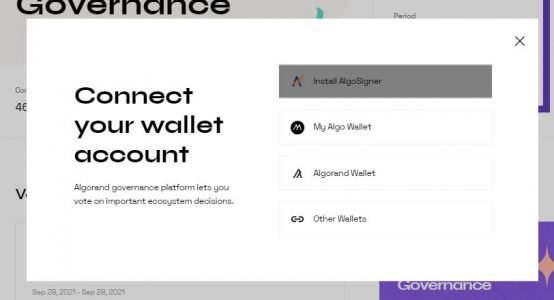
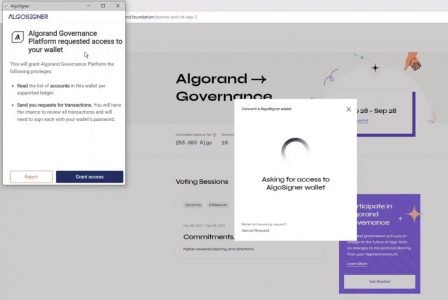
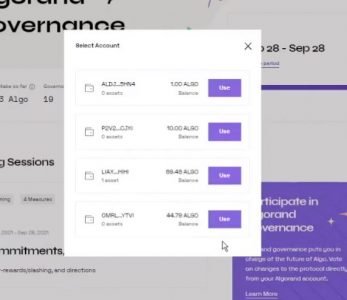

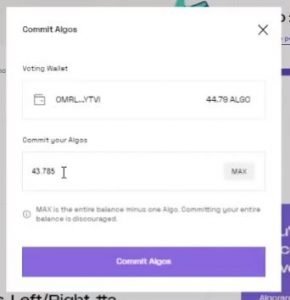
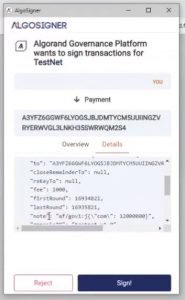
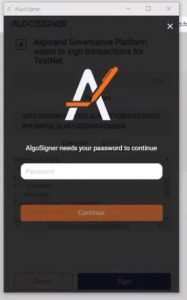
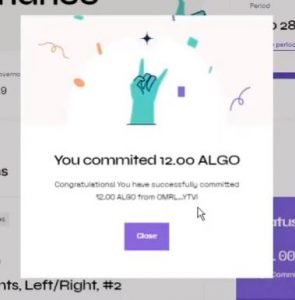
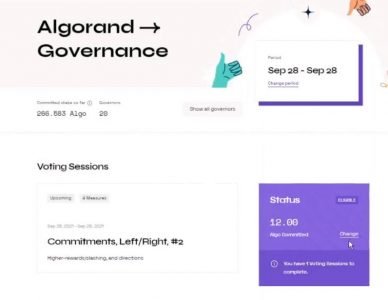
Previous
Next
4.2- Enroll using My Algo Wallet
In case you are using My Algo Wallet (browser wallet), the steps to follow are as follows:
- Go to theURL of the governance dashboard;
- Click on the “Connect Wallet” button and select My Algo Wallet;
- You will need to connect to your wallet;
- A popup will appear where you will need to choose the address to use, from those in the wallet;
- At this point the wallet will be connected to the dashboard, you will need to click on the “Commit Algos” button.
- A popup will appear in which you will have to indicate the amount of Algos to be committed (be careful to always keep at least one noncommitted Algos, for the reasons explained above);
- The wallet extension will open in which the transaction with which the Algo will be committed will have to be signed and a governance quarter will be enrolled;
- You will need to enter the password to confirm the transaction;
- You will return to the dashboard, which will stand by waiting to see the transaction you just made included in a block added to the blockchain (a matter of seconds);
- At this point, enrollment will have been completed and you will be able to participate in voting.
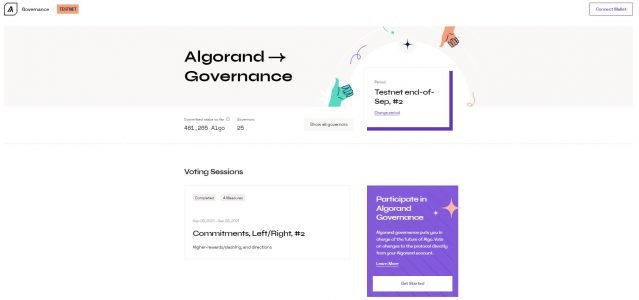
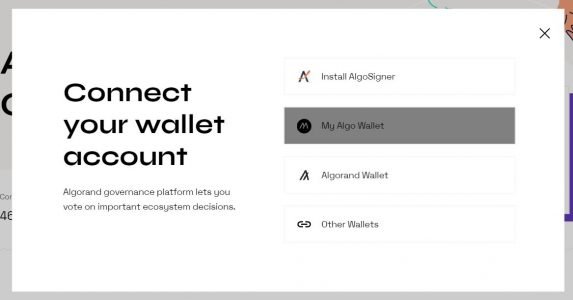

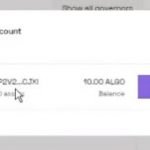

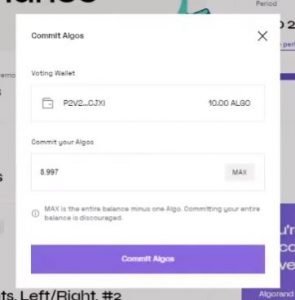
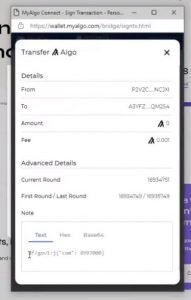

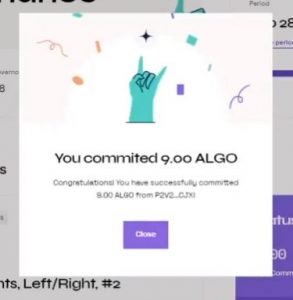
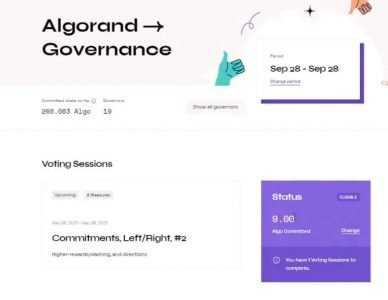
Previous
Next
4.3- Enroll using Algorand Wallet
In the case of using Algorand Wallet (mobile wallet), the steps to follow are slightly different:
- Go to theURL of the governance dashboard;
- Click on the “Connect Wallet” button and select Algorand Wallet;
- A QR code will appear;
- Scan the QR code from the Algorand Wallet application;
- You will be asked to select an address from those in the wallet;
- At this point the wallet will be connected to the dashboard, you will need to click on the “Commit Algos” button.
- A popup will appear in which you will have to indicate the amount of Algos to be committed (be careful to always keep at least one noncommitted Algo, for the reasons stated above);
- You will need to sign the transaction from your smartphone, on Algorand Wallet;
- Once the transaction has been approved, you will return to the dashboard, which will stand by waiting to see the transaction you just made included in a block added to the blockchain (a matter of seconds);
- At this point enrollment will have taken place and you will be able to participate in voting.
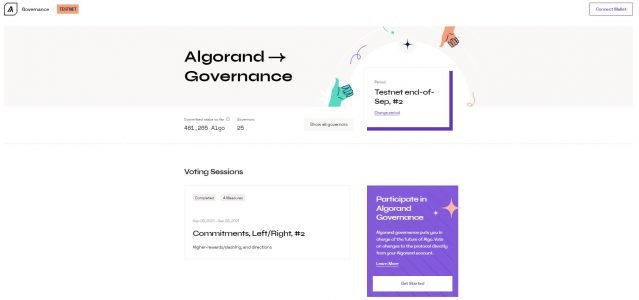
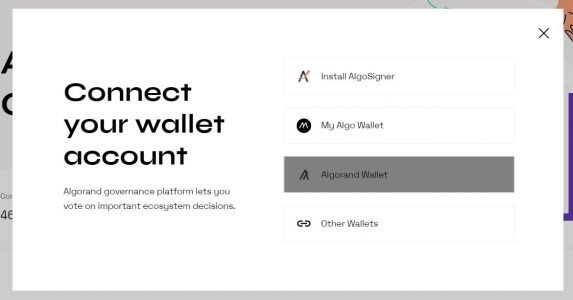

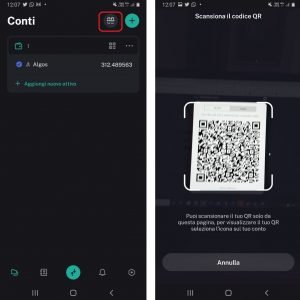


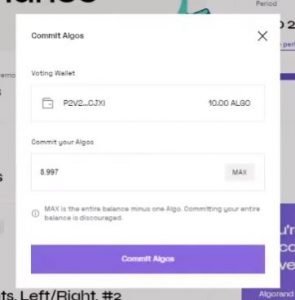
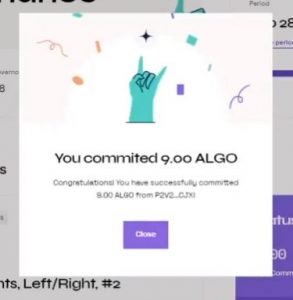
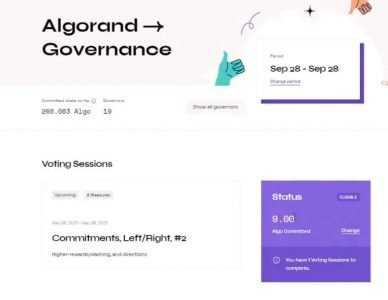
Previous
Next
4.4- Enroll using a different wallet
In case you use a different, non-integrated wallet, the procedure is slightly more complicated and the steps are as follows:
- Go to theURL of the governance dashboard;
- Click on the “Connect Wallet” button and select Other Wallets;
- A popup will appear asking you to enter your account address;
- At this point the address will be connected to the dashboard, you will need to click on the “Commit Algos” button.
- A popup will appear in which you will have to indicate the amount of Algos to be committed (be careful to always keep at least one noncommitted Algos, for the reasons stated above);
- A popup will appear with the data to be entered in the transaction for governance enrollment;
- At this point the process varies from wallet to wallet but you will always need to create and sign a transaction with the data from the previous step. The data to be entered are:
- Algo number;
- The address from which the transaction starts;
- The recipient address (communicated in step 6);
- The notes field (communicated in step 6);
- Once the transaction has been sent, return to the dashboard popup seen in Step 6 and click on the “I’ve sent the transaction” button;
- A popup will appear saying that the transaction is being approved;
- As soon as it is approved and placed on a block, you will have been enrolled and will be able to participate in voting.
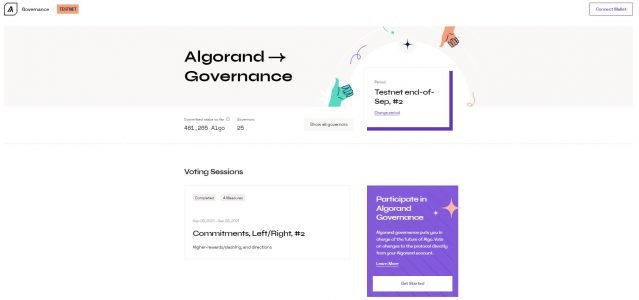
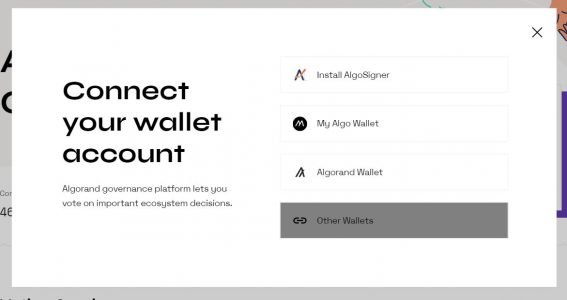
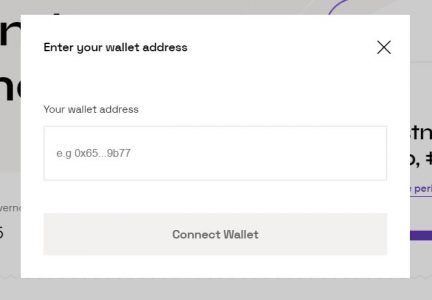

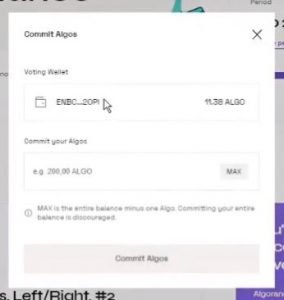
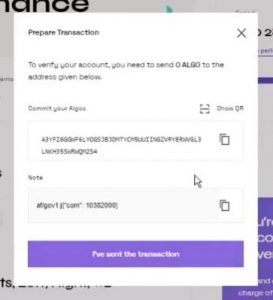
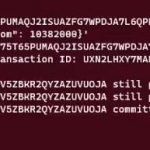
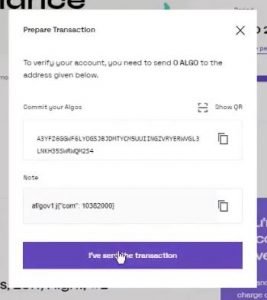
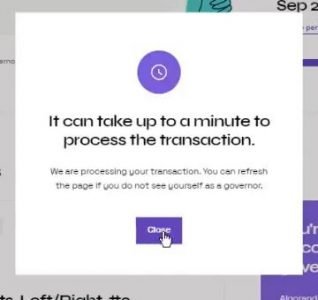
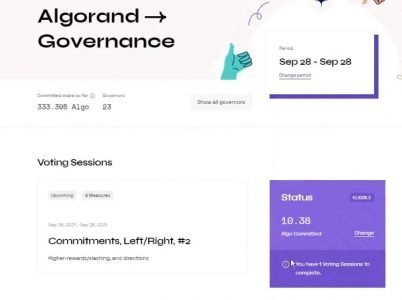
Previous
Next
4.5- Can you use cold storage (ledger)?
What if you have a ledger connected to a wallet? Again it will be possible to enroll in the governange, in fact the ledger is behind the wallet, so the process will be the same as shown so far, with the addition of the part related to the ledger (entering the pin, signing the transaction with the ledger and so on).
From the dashboard’s point of view, nothing changes. The dashboard cannot know whether there is a ledger behind the wallet or not.
The only caveat concerns the number of addresses in the ledger.
Many wallets, including Algorand Wallet, do not support more than one address in the ledger, which is why if there are multiple addresses, you will only be able to sign up for governance with the first one, you will not be able to choose.
4.6- Wallets not supported
Although, as seen so far, it is also possible to enroll with wallets other than those for which direct integration has been developed, there are wallets that are not supported.
These are all those wallets that do not support the “notes” field, which, as we have seen, is critical to the transaction for governance enrollment.
As long as these wallets do not support the “note” field, they cannot be used to enroll in governance.
5- How voting happens
Once enrolled in a governance quarter, during the course of the three months you will be subjected to voting sessions.
To get the rewards at the end of the tirmester, you will need to participate in each voting session.
First, it should be noted that no notifications will arrive to wallets about the arrival of a new vote.
To be kept informed, one has to subscribe to the governance news letter, check for updates on the Algorand website and socials, or check in the governance dashboard that we have already encountered several times throughout this lesson.
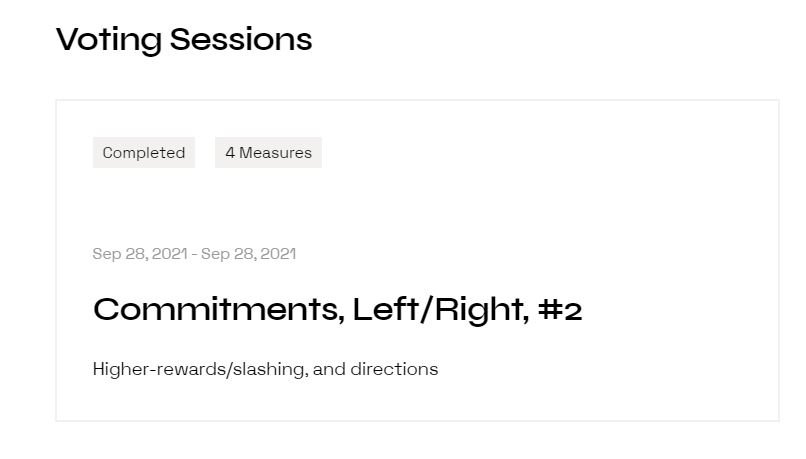
Once in the dashboard, the available votes will appear in the “Voting Sessions” section.
Clicking on top of a section will open the dedicated page, where you will be able to read an overview of the topic discussed, the status of the vote, and finally you will be able to see the questions with possible answers and express your opinion.
You will be able to choose to vote according to your own will or follow the choices recommended by the Algorand Foundation by clicking on the appropriate “Vote all topics with the Foundation” button.
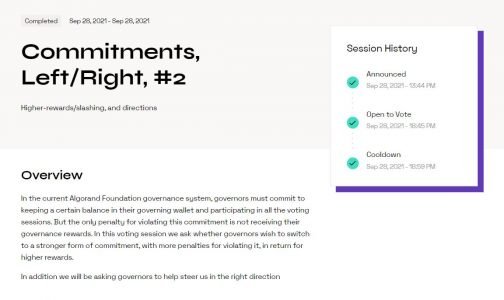

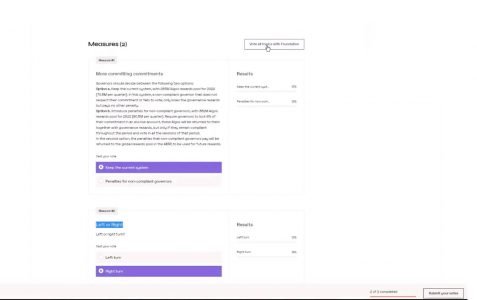

Previous
Next
After answering the questions, you will need to click on the “Submit your votes” button at the bottom right.
At this point you will need to sign the transaction regarding the vote, which will be filled in automatically in the case of the three integrated wallets seen above.
You can see, again, the Notes field, in which the choices made are contained.
We now understand why it is recommended to keep at least 1 Algo in one’s account and not commit it for governance. It will be necessary for the transaction costs required to cast one’s vote.
Once the transaction is submitted, voting will come to an end.
Voting will remain open, in the first quarter of the governance trial, for two weeks to allow governors time to think about their vote.
Following the trial period, it will be examined whether the two weeks is a satisfactory period of time or not, and if so, adjustments will be made.
Bibliography and sitography
- Decentralizing Algorand Governance, Algorand Foundation
- A Proposal for Decentralizing Algorand Governance, Silvio Micali
- The Algorand Economic Evolution report, Sean Mann, Massimo Morini, Michele Treccani
- https://algorand.foundation/governance
- https://algorand.foundation/governance/first-period-rewards
- https://algorand.foundation/gov-faq
- https://algorand.foundation/governance/algo-dynamics